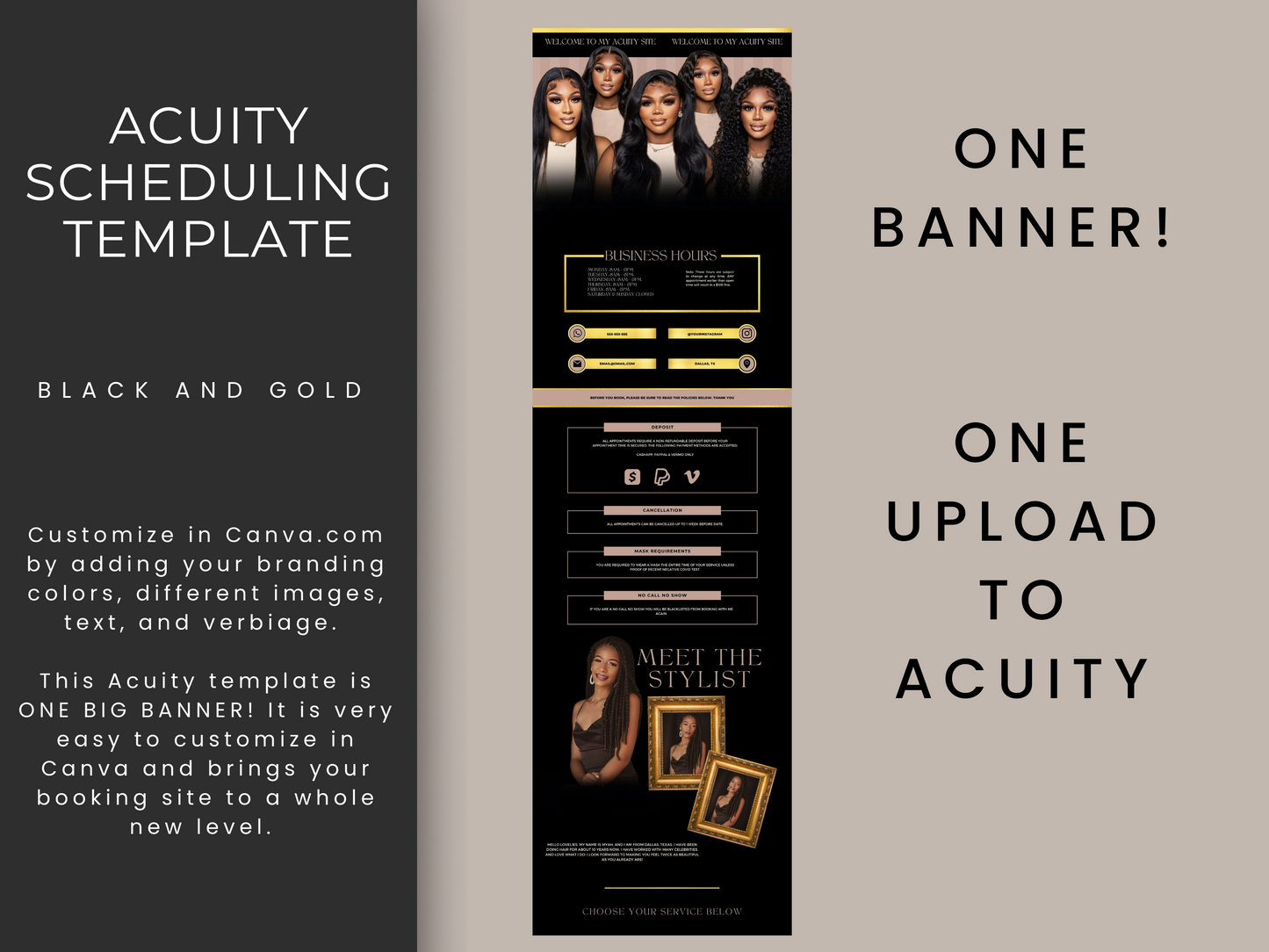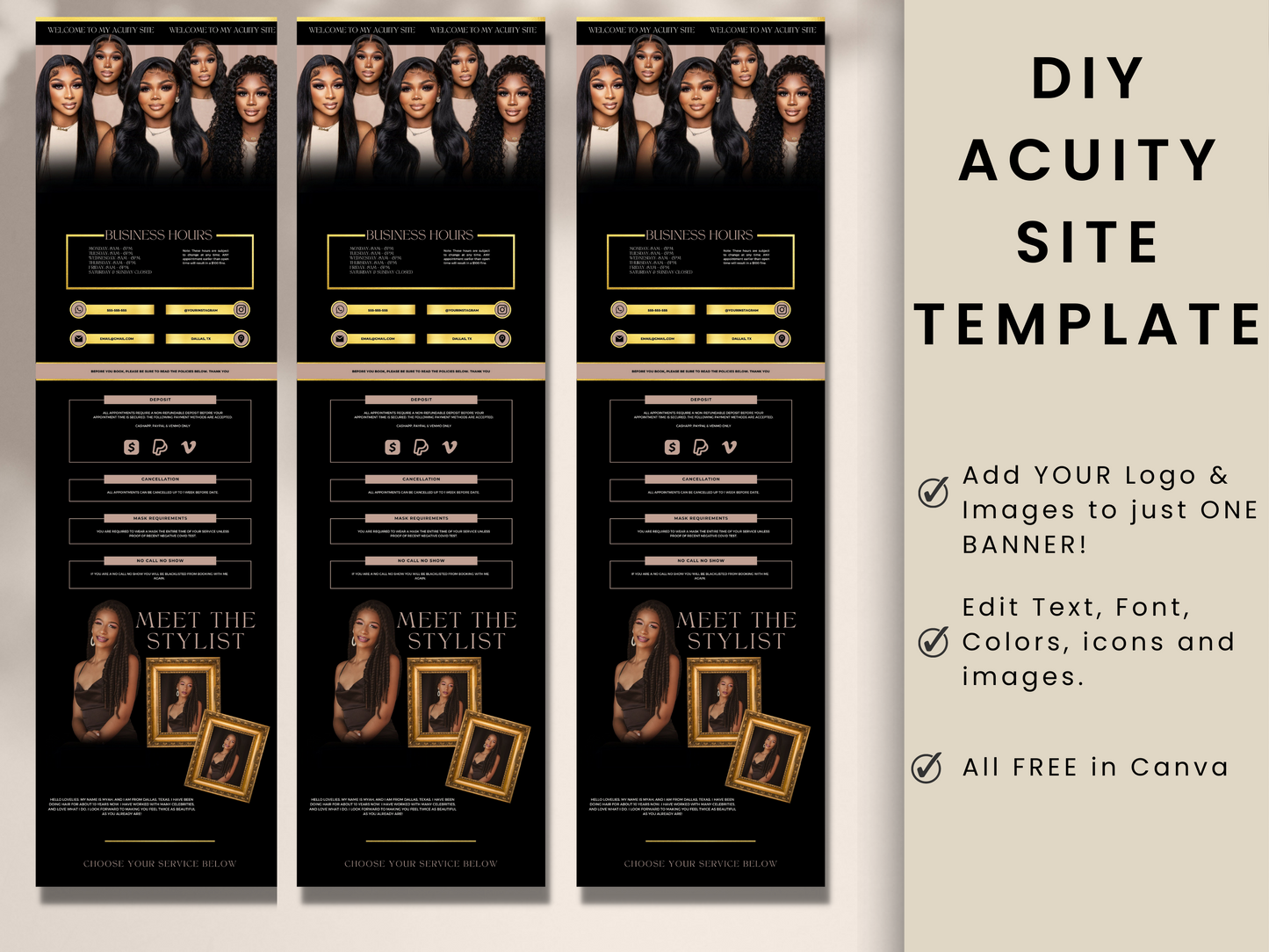KDPTemplate Studio
One Banner Acuity Site, Acuity Website
One Banner Acuity Site, Acuity Website
📥Quick to Download 📝 Easy to Customize in Canva.com
Couldn't load pickup availability
- Description
- Instruction Guide
- How To Use
One Banner Acuity Site, DIY Acuity Site, Acuity Scheduling Template, Booking Site Template, Acuity Website
This is just ONE banner Acuity Site that you have to upload to Acuity! What does this mean? It means there are no individual section banners you have to work on in Canva. It is one template in Canva you make changes to and one template you upload to Acuity and set up. Sweet and easy!
So, are you ready to take your acuity scheduling site to the next level? With this one-of-a-kind eye-catching editable banner, you can create a professional looking acuity booking site in no time.
With our templates, you can easily create your online booking site, whether you are makeup artists, hair stylists, nail technician and more! Plus, our templates are easy to use and perfect for any business.
Plus, we provide an instruction guide with videos that will give you a boost on how to download from Canva.com and upload to your Acuity Scheduling site.
❀⊱┄┄┄┄┄┄ ACUITY SIZE ┄┄┄┄┄⊰❀
⛬ 1 Premade Section
⛬ Banner sizes: 2000px x 7000px
❀⊱┄┄┄┄┄┄ WHAT'S INCLUDED ┄┄┄┄┄⊰❀
⛬ 1 Premade Editable Acuity Scheduling Website Banners
⛬ All images are included on the template
⛬ You'll receive a detailed Instruction Guide with Canva.com links to the Interior, along with additional resources, including video tutorials to help you navigate Canva!
⛬ A GOOGLE DRIVE link is also provided, ensuring you always have access to your purchase.
⛬ The PLR/MRR License details are included in your Instruction Guide for easy reference.
1. Instant Access After Purchase
⚡ No waiting—download your files immediately after payment!
📩 A confirmation email with your download link will be sent to your inbox.
2. Open & Customize
📂 Open the PDF and click the included links!
🎨 The links will take you to Canva.com, where you can easily personalize your design.
3. Prefer a Ready-to-Print Version?
📱 A Ready-to-Print file is included if you don’t need customization!
🖨️ Simply print it at home for a physical copy.
One Banner Acuity Site, DIY Acuity Site, Acuity Scheduling Template, Booking Site Template, Acuity Website
This is just ONE banner Acuity Site that you have to upload to Acuity! What does this mean? It means there are no individual section banners you have to work on in Canva. It is one template in Canva you make changes to and one template you upload to Acuity and set up. Sweet and easy!
So, are you ready to take your acuity scheduling site to the next level? With this one-of-a-kind eye-catching editable banner, you can create a professional looking acuity booking site in no time.
With our templates, you can easily create your online booking site, whether you are makeup artists, hair stylists, nail technician and more! Plus, our templates are easy to use and perfect for any business.
Plus, we provide an instruction guide with videos that will give you a boost on how to download from Canva.com and upload to your Acuity Scheduling site.
❀⊱┄┄┄┄┄┄ ACUITY SIZE ┄┄┄┄┄⊰❀
⛬ 1 Premade Section
⛬ Banner sizes: 2000px x 7000px
❀⊱┄┄┄┄┄┄ WHAT'S INCLUDED ┄┄┄┄┄⊰❀
⛬ 1 Premade Editable Acuity Scheduling Website Banners
⛬ All images are included on the template
Share